Activate a 2019 License on a connected Office
If your Office is already connected to a Microsoft account where an existing license exists (Office 365 or other), your activation process might be slightly different from the instructions that were sent to you after your purchase.
First, start Excel or Word directly and go in the “Account” tab of the main menu. If the main menu is not visible when starting the application, you can access it by clicking the “File” menu on the top left of the program.
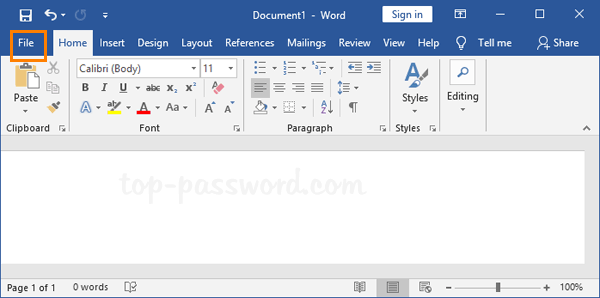
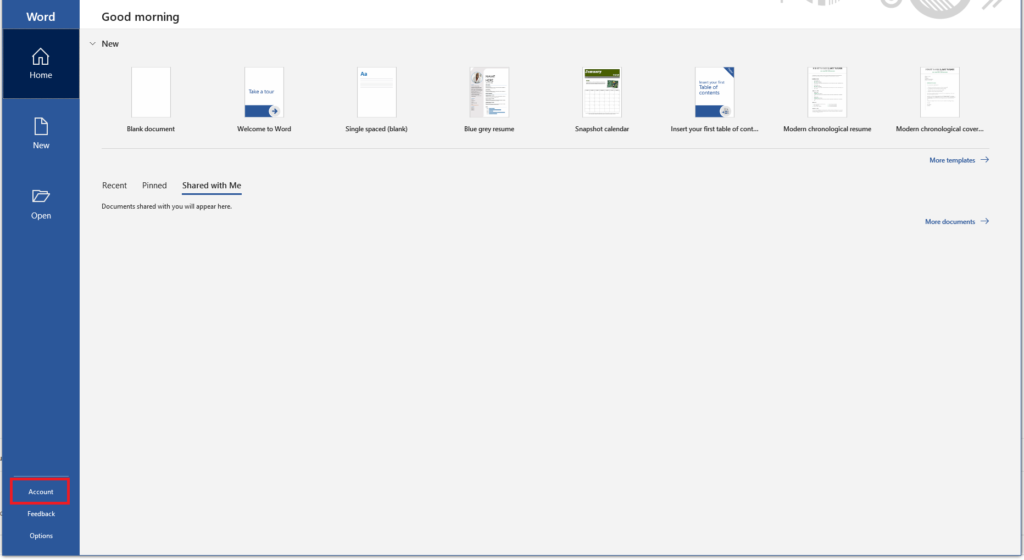
Then click on “Change license”

If you are already connected, you can click on the blue link “Use a different account” and then “Enter a product key instead”. If you are not connected, you can directly click “Enter a product key” instead.
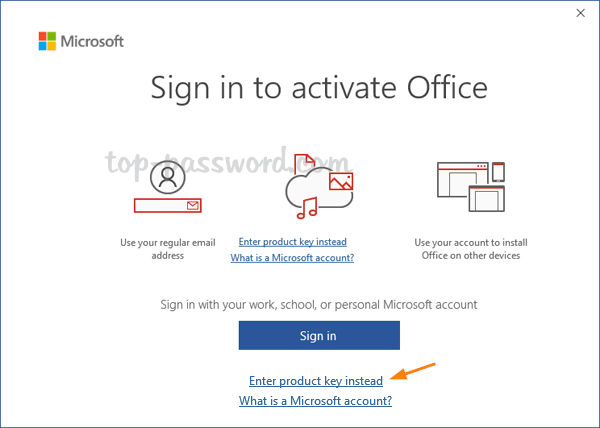
You will then be prompted to enter your product key, double check that it was correctly entered, and press “Activate”. Your Office is now activated !




