Open a .img file on Windows 7 & 8 (Office 2016)
On Windows 7 and Windows 8, you will need a third party software such as Winrar or Winzip to open the .img installation file for Office 2016.
To download Winrar, you can use the following link : https://www.win-rar.com/fileadmin/winrar-versions/winrar/winrar-x64-591.exe
Once Winrar is installed, right click the .img file and then chose “Open with > Winrar” :

A window will pop-up showing you the content of the .img file. Double click on “Setup”.
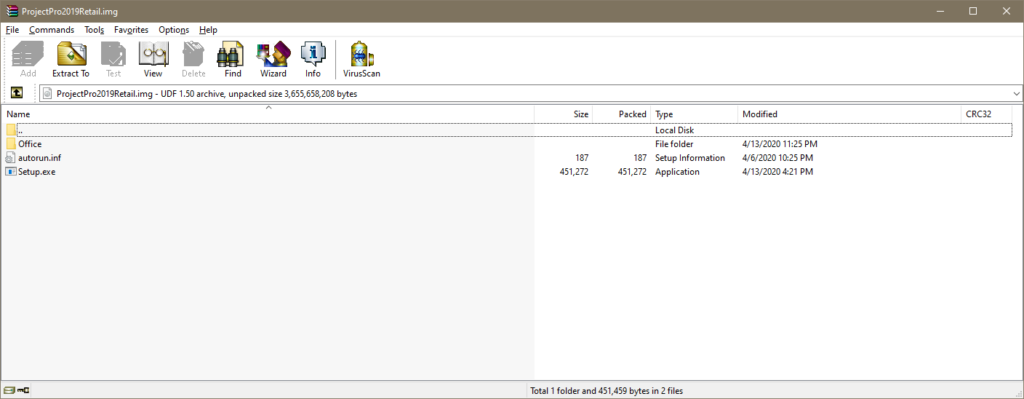
Note : You can also chose the “Extract to” option, chose a destination directory, and then run the “Setup.exe” file from there for a faster installation process.
Please wait a few minutes, Office Pro Plus 2016 will start the installation soon.

You can then resume the activation instructions that were sent to you directly with your purchase to enter your product key in Office.




