Uninstall Office
Click on the following link to download and install the Microsoft Office Uninstaller Tool : Download Link
To download and run the file, follow those steps according to your browser.
Edge or Chrome
In the bottom left corner with the right click button, SetupProd_OffScrub.exe > Open.
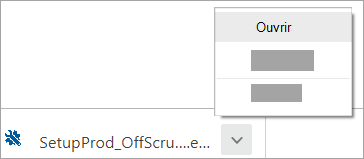
Edge (old) or Internet Explorer
At the bottom of your browser, chose Run to start SetupProd_OffScrub.exe.

Firefox
In the popup that appears after clicking the download link, chose “Save file”, then in the right corner of your browser, chose the Download menu and click on SetupProd_OffScrub. exe
.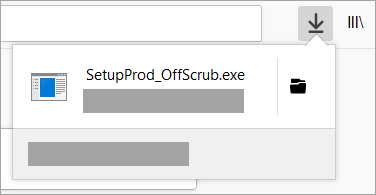
The application might take a few minutes before starting, please wait.
Once installed, select the Office version you wish to uninstall then select Next.
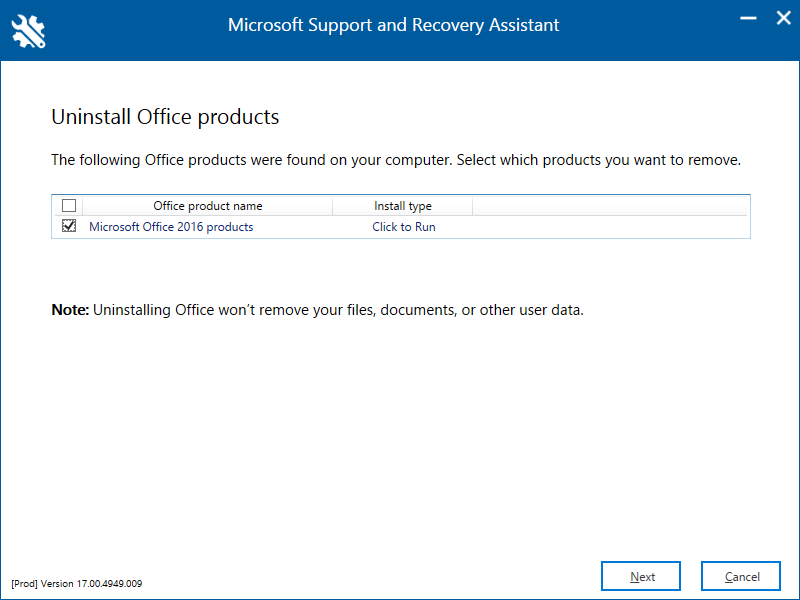
Follow the next steps, when you’re invited to do so, restart your computer.
After restarting your computer, the Uninstall tool will open again automatically and finish the uninstall process. Please follow the last steps.




